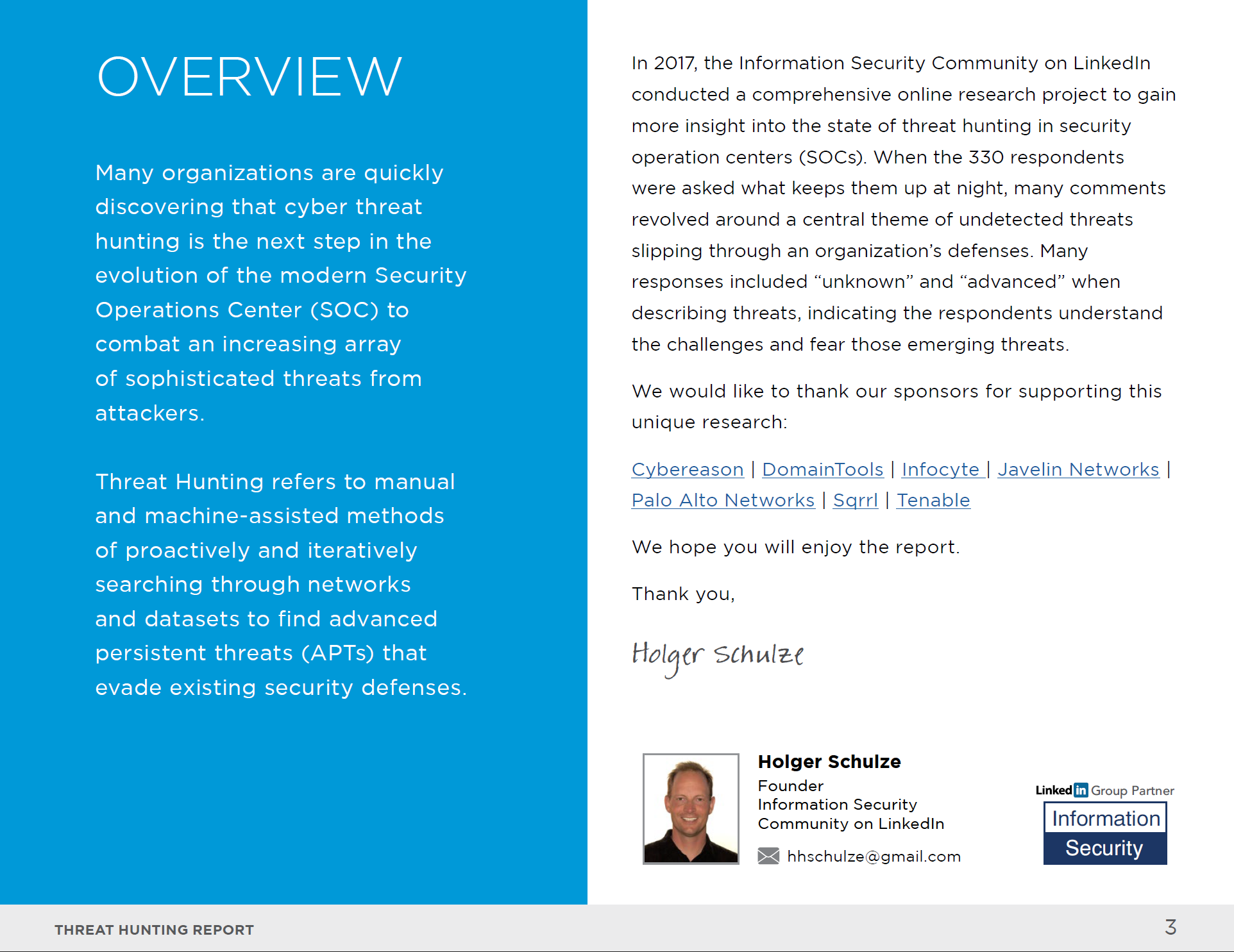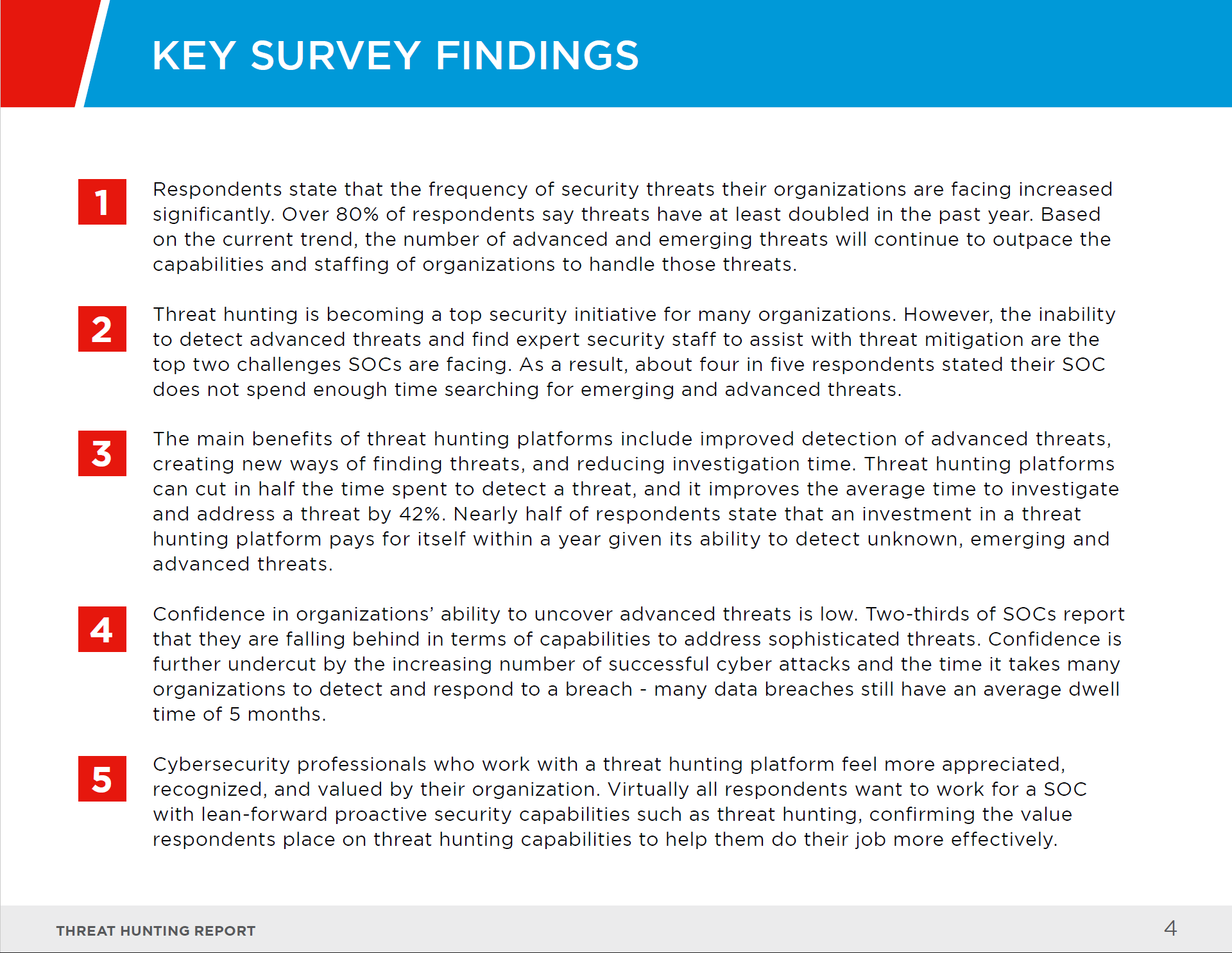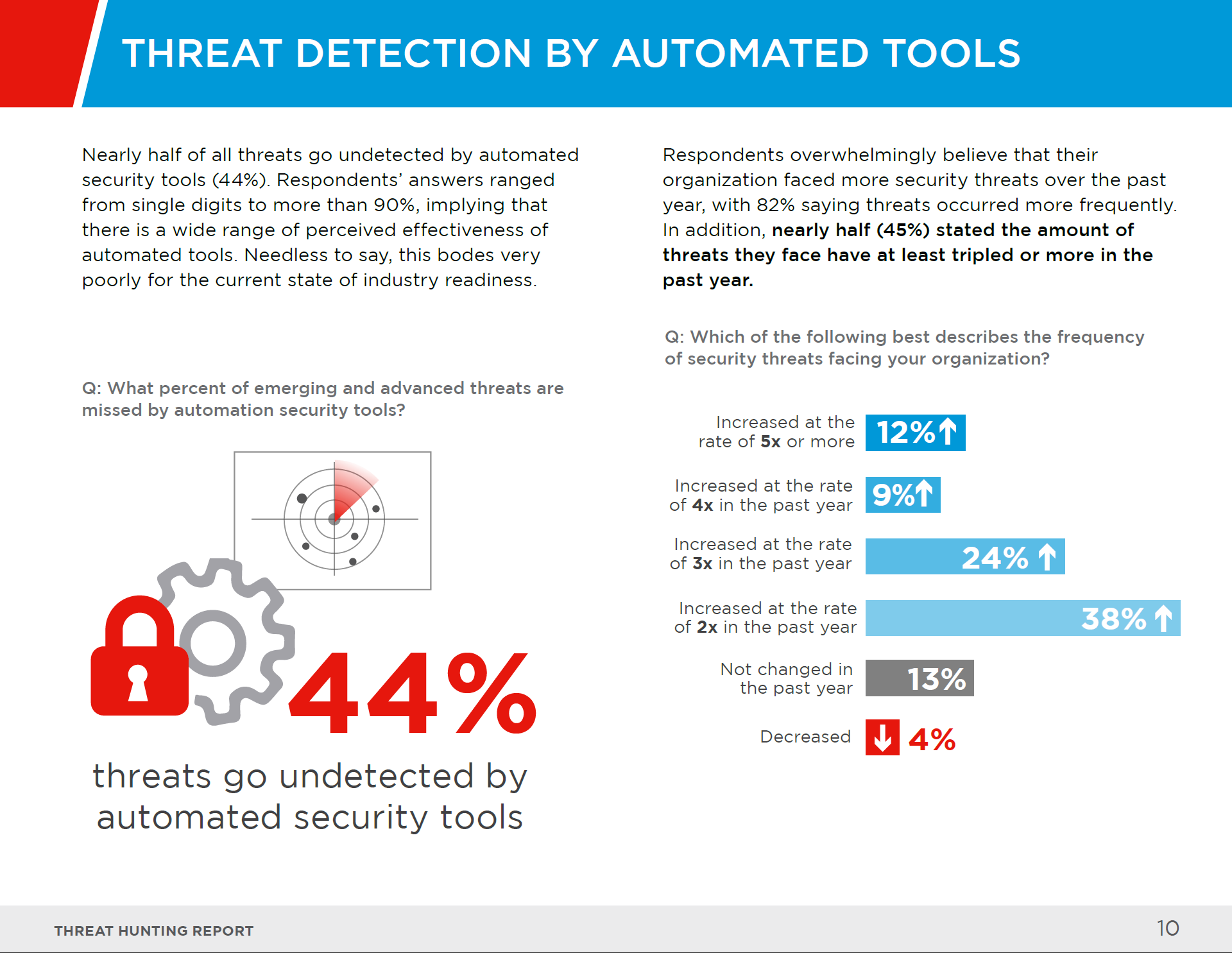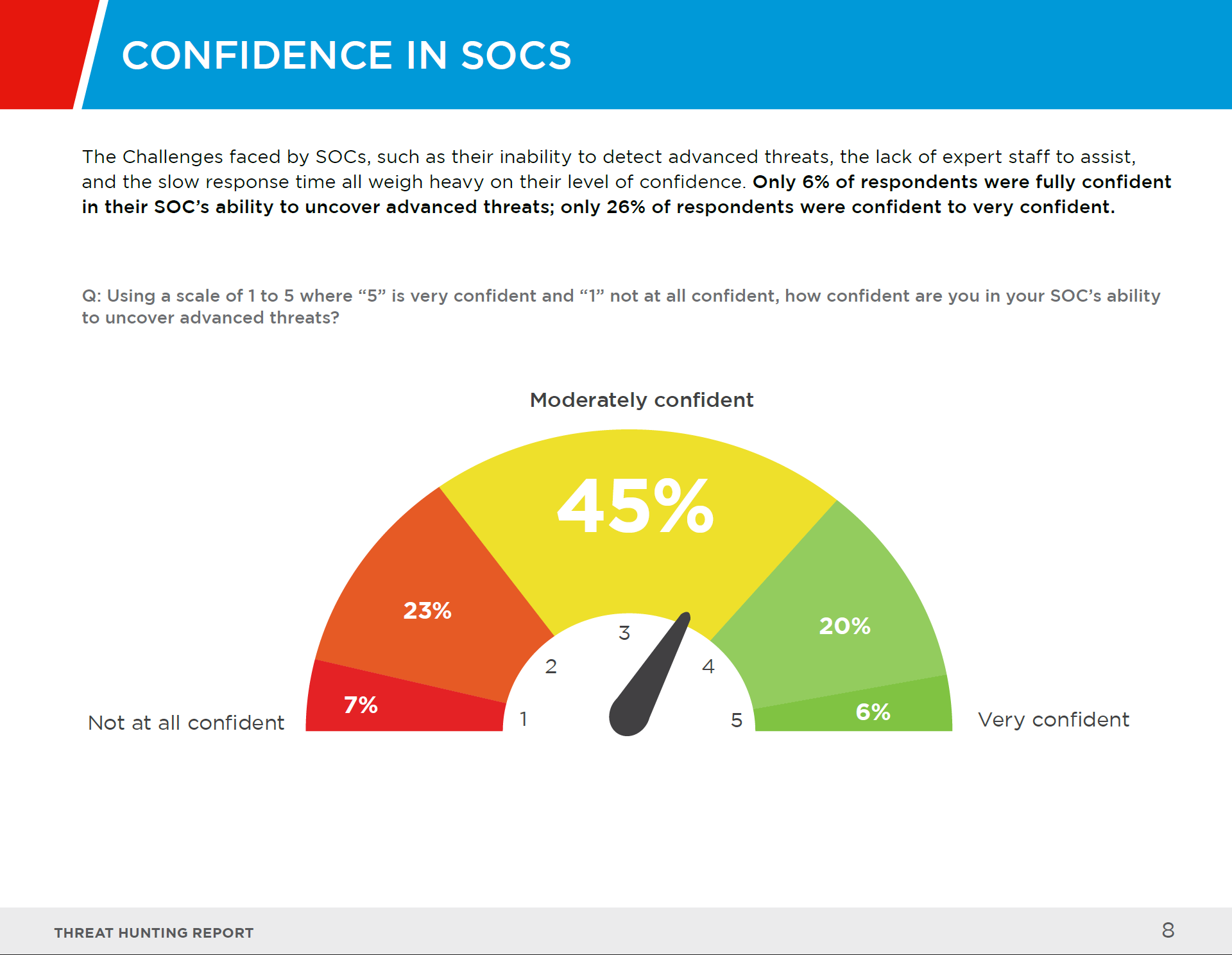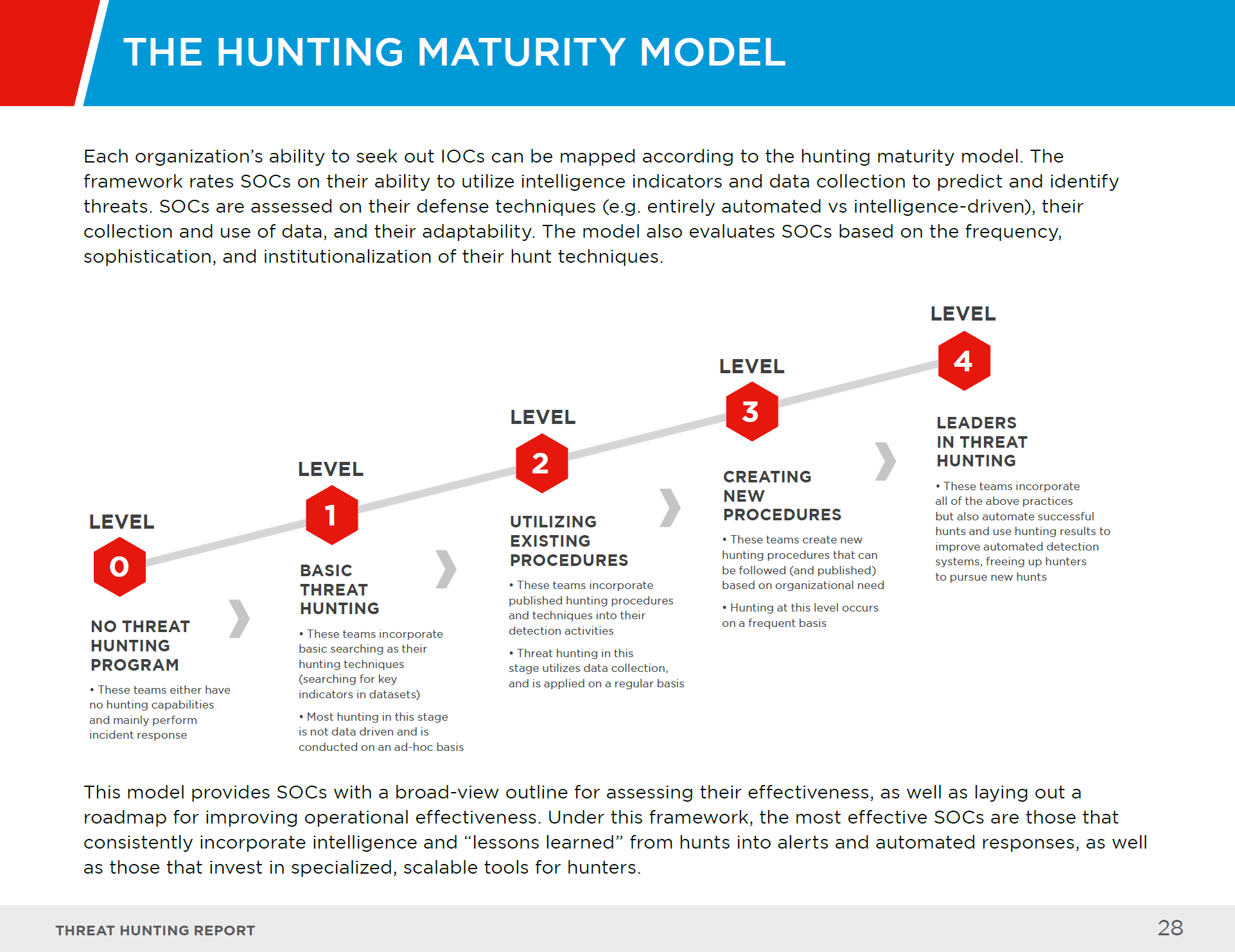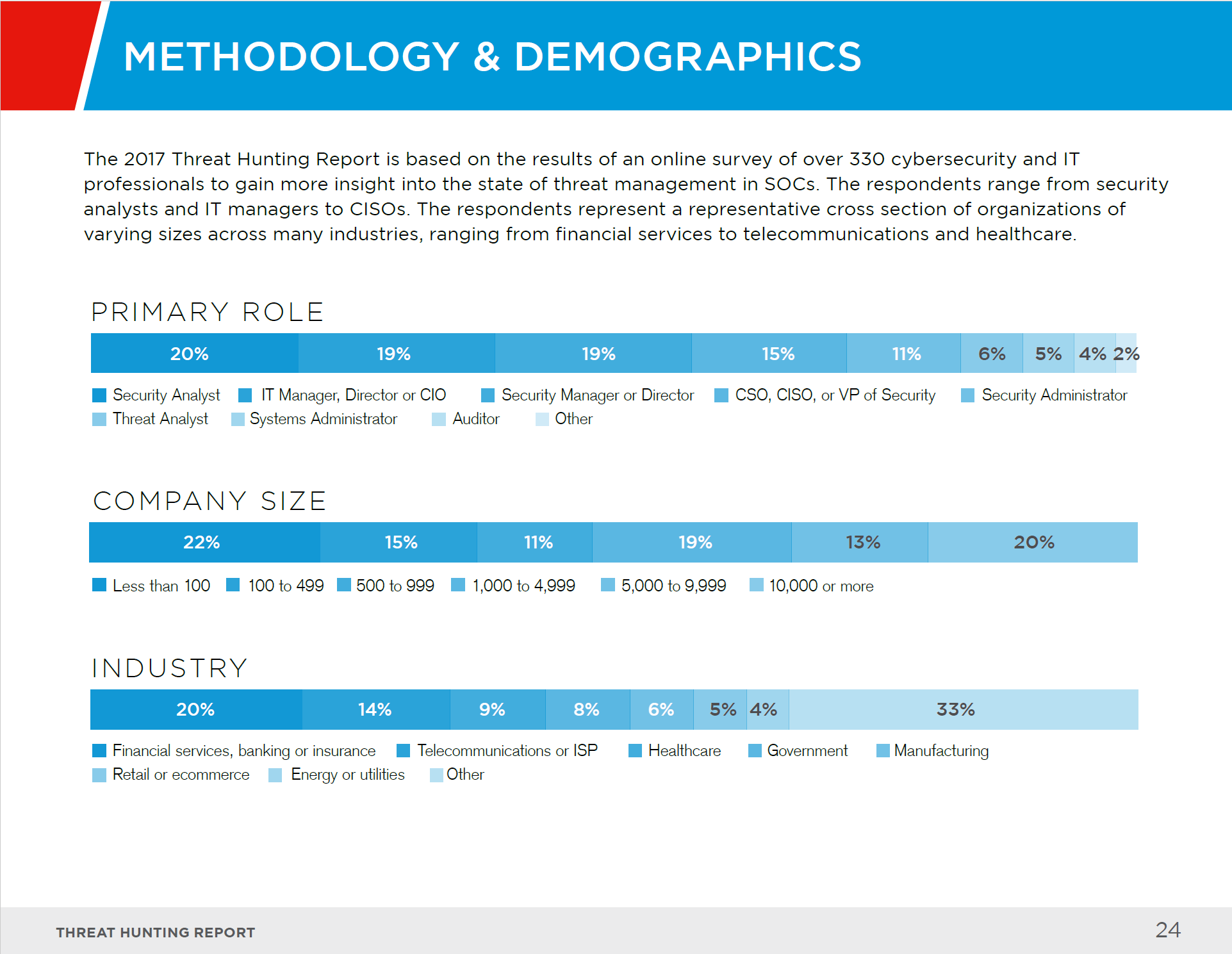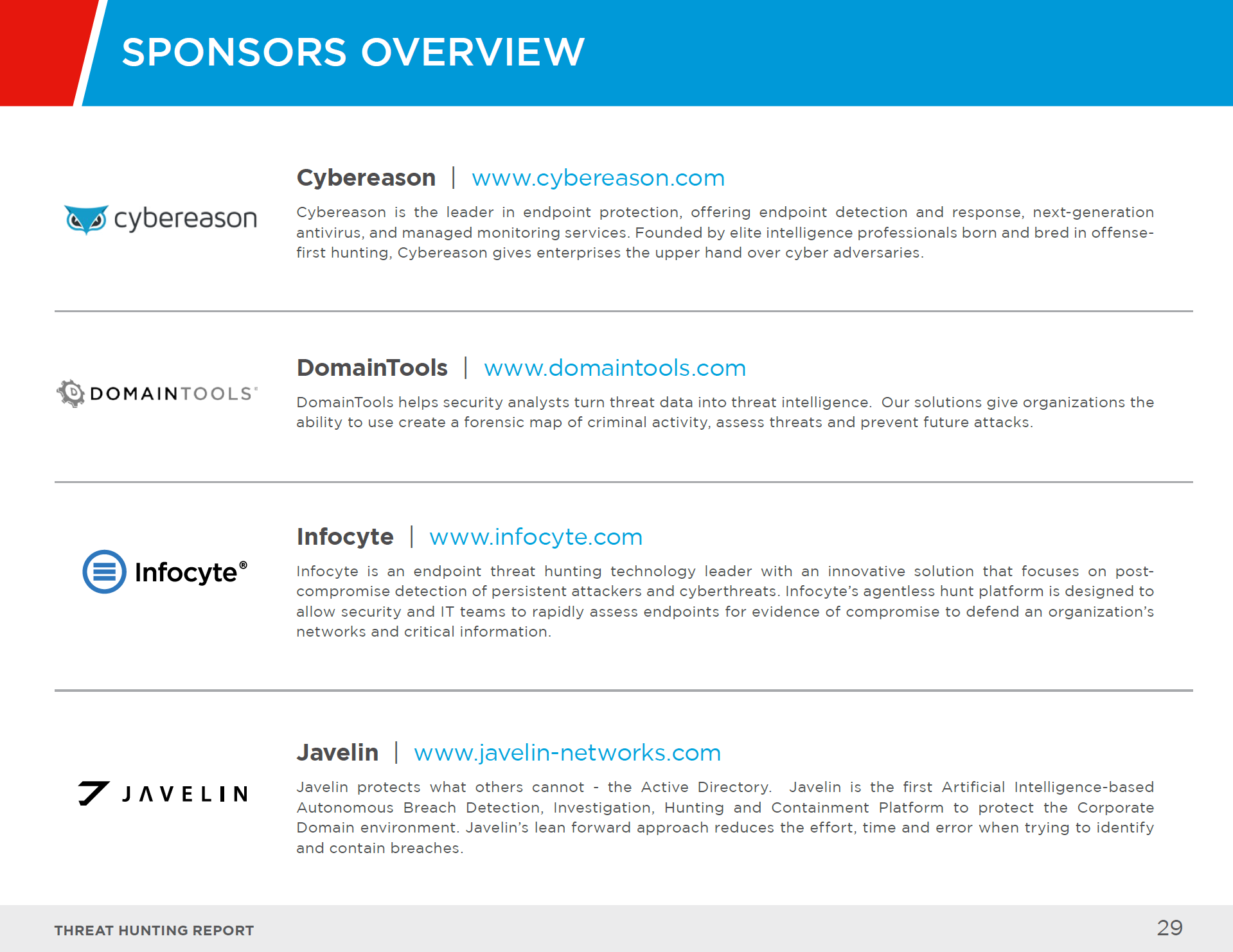Anatomy of a Multi-Sponsor Report
Wonder what a multi-sponsor, co-branded research report looks like? Here is a page-by-page walkthrough that highlights the key features of a typical report [download the full report example here].
Report Cover
The report cover page prominently displays the report title, a thematic image related to the topic of the report, and the logos of all co-sponsors.
Table of Contents
The table of contents page displays the page titles and numbers.
Overview
The overview page introduces the report topic, outlines the rationale for the research report, and recognizes all sponsors for supporting the research project (in alphabetical order and hyperlinked to the sponsors’ respective websites).
Key Survey Findings
The key findings page summarizes the most significant data points and results from the research survey.
Content Pages
The report content pages (typically 15-30 pages) contain succinct analysis and interpretation of the survey results, accompanied by charts or infographics to bring the data to life. The emphasis is on visuals (rather than lengthy text). This also includes content pages that provide background information, guidance and best practices to address the cybersecurity challenges discussed in the report.
Methodology & Demographics
The methodology and demographics page summarizes they key parameters of the survey project, including when the survey was conducted, the makeup and size of the survey sample, and what methods where used to conduct the research.
Sponsors Overview
The sponsors overview section contains brief sponsor profiles (in alphabetical order), including sponsor logos, 50-word descriptions, and links to the sponsors’ websites.
Sponsor Profile
Premium sponsors can add a full-page sponsor profile to the research report containing marketing message and specific calls to action.